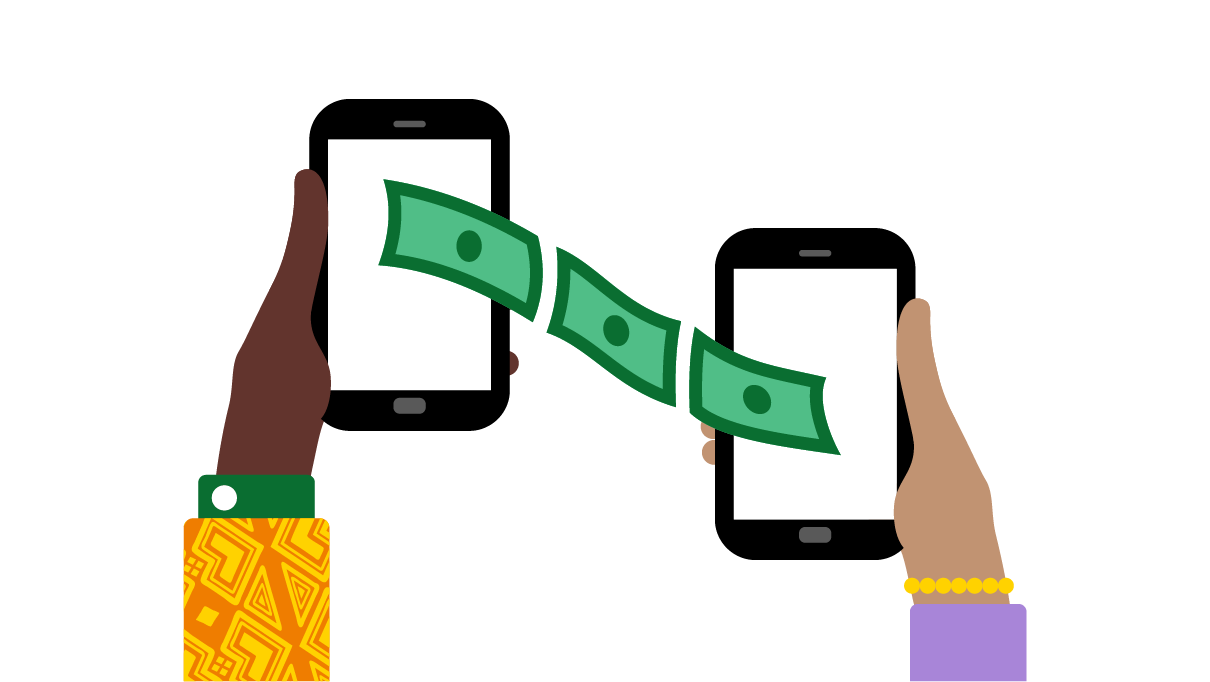Creating your account, changing your secret code...it's all easy!
Creating an Orange Money e-wallet is free. All you need is a SIM, be it a prepaid or an on-bill number no matter your network.
You can open up to 3 Orange Money e-wallets, per identification.
To create your Orange Money e-wallet, you have 2 options:
[1] Not moving (remotely) :
The selfcare subscription for an Orange Money account is an innovation of the Orange Money Cameroon teams.
You can now open an account by yourself :
► By downloading the Max it Application here
► Or via USSD by dialling #150#
Your account will be activated within few minutes of registration if you have a valid ID. If not, you have a few months to update it via 8900 or via our digital channels, by visiting an Orange agency or on WhatsApp. Meanwhile, you won't be able to make transactions of more than 5000 CFAF.
This service is free of charge.
[2] Moving (physically) :
NB: For minors aged 18-20 years old, the NIC is required. For minors between 14-17 years old, the presence of the legal guardian with their identity document is required..
How to know if your account is active?
When you subscribe, you will receive an SMS confirming the activation of your new Orange Money account. The code "0000" is assigned to you as default secret code for your Orange Money account. You will be required to change this secret code to a personal 4-digit code.
Your Orange Money account is protected by the 4-digit secret code you choose. The initial secret code assigned to you by default is "0000". You will have to change it before the first use of your account.
To change your secret code:
► via the USSD code
1. Dial #150#
2. Select option 6 « Orange Money options », then
3. Choose option 1 « change code secret »
4. Enter the current secret code
5. Then enter the new secret code
6. Confirm it
► via the mobile application
1. Go to the Max it app
2. Download in a click and change your secret code easily
Your new secret code is then registered.
Orange Money Africa Application